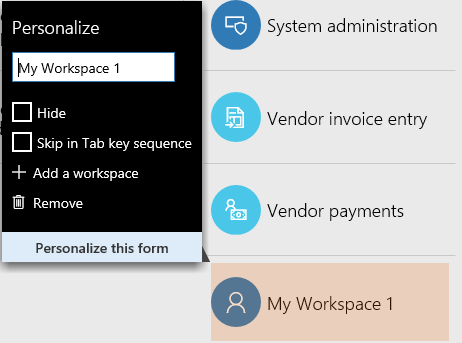[D365] Create a new workspace - no code needed
D365 for Operations has some nice features for users like workspaces.
Workspaces allow users to have a distraction free view on only the information they need for their daily business or task they currently work on.
For example the default workspace named Cost administration to manage product costs, invetory close, reconciliation and other things.
As developers know, their are ways to create workspaces by code.
But how to create a new workspace without code so even the customers themselves can create their own?
Here is a step by step manual on how to do it:
- Go to the workspaces landing page (where you see all workspaces) (
mi=DefaultDashboard) - Click somewhere empty with the right mouse button
- Click Personalize: TilePageContainer
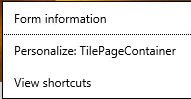
- Use the button Add a workspace at the bottom
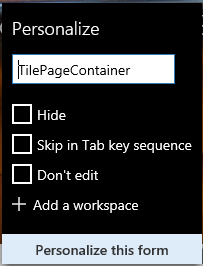
- Find the new workspace in the list and right click > Personalize My Workspace 1
- Rename as you like