[D365] Git Cherry-Picking
For those of you, who are not familiar with cherry-picking with git, I'll explain it in a few words.
What is cherry-picking?
There is a little bit of documentation and a lot of discussions on stack-exchange about cherry-picking.
Short version:
You can pick selected commits from another branch and apply only those commits to your current branch.
Long version:
You select one or more commits from another branch than your current working branch and apply only those commits to your current branch with the cherry-pick command.
$ git cherry-pick cfc3c3e1
Finished one cherry-pick.
[master cfc3c3e1] bugfixWhy use cherry-picking?
It is often used to take single commits of a local branch, merge them to the master / feature branch and delete the rest of the local branch. Another case is when one developer needs some changes from another to continue working but not all of the changes from the first one are ready yet. So just cherry-pick the commits containing the wanted objects from his branch.
How does that work with Visual Studio?
First of all imagine you have two branches:
masterwhich is your main branch.NewLabelswhich is a feature branch currently under development.
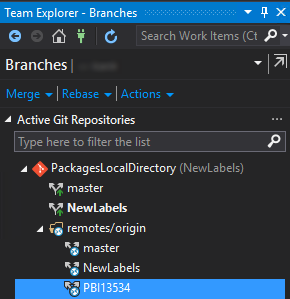
Quick steps (long version below):
- Check out target branch (e.g.
master) - Right click source branch > View History (e.g. on branch
NewLabels) - Right click wanted commit > Cherry-Pick (e.g. on commits
cfc3c3e1and50fed86e) - Commit and synchronize
With details:
- Check out target branch (e.g.
master)
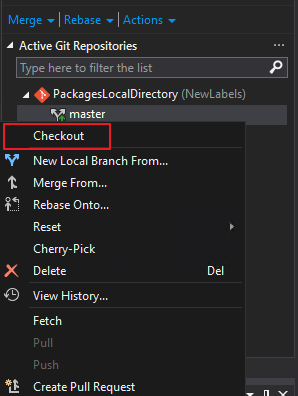
- Right click source branch > View History (e.g. on branch
NewLabels)
Note we are now on the master branch (yellow circle)
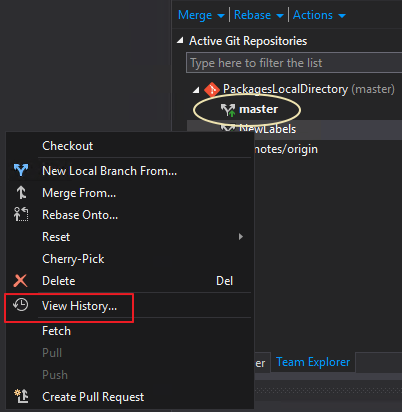
- Right click wanted commit > Cherry-Pick (e.g. on commits
cfc3c3e1and50fed86e)
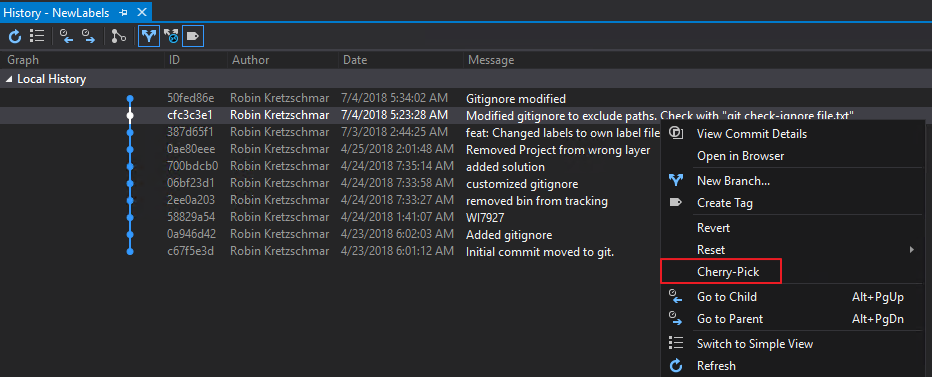
- Commit and synchronize
Finally commit and sync changes to push them to VSTS.

