[SSRS] Display currency sign
On many SSRS Reports I see only the currency code is being displayed but not the currency sign.
Where to find the currency sign in Application
To display the currency sign, we first need to know where to it can be found in Dynamics AX 2012:
General Ledger\Settings\Currency\Currencies - Field "Symbol"
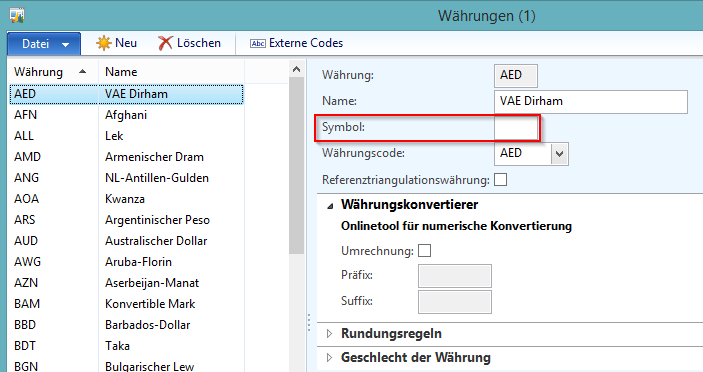
Using the Symbol in Reports
Just add a new field with extended type CurrencySymbol to the temporary table for the report and fill it in your data provider.
purchPurchaseOrderHeader.CurrencySymbol = Currency::find(purchPurchaseOrderHeader.CurrencyCode).Symbol;Use the following expression in the report field:
=Format(Fields!LineAmount.Value, "N2") & space(1) & Fields!CurrencySymbol.Value
