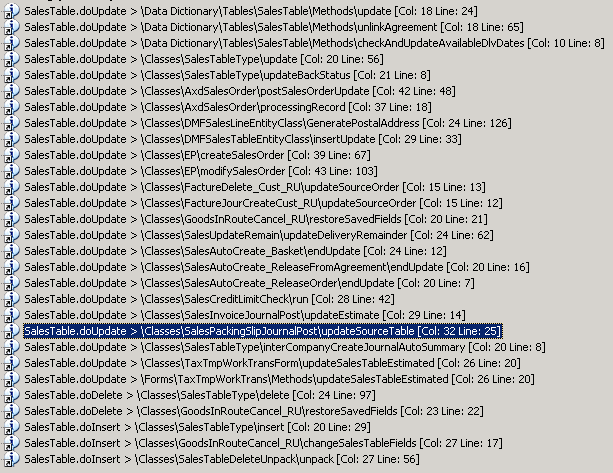[X++] Find doInsert, doUpdate and doDelete with Cross-references (xRef)
In Dynamics AX 2012, cross-references can speed up the development drastically!
Having them running nightly is recommended and almost standard procedure to set this up when installing a new system.
But you'll have no luck finding statements like doUpdate(), doInsert() and doDelete() which manipulates the database directly.
update(), insert() and delete() methods would show in cross-references, but not their direct counterparts.
But wait, there are records in the xRef tables!
They are simply not accessible from the show cross-references context menu because those methods does not exist in the AOT.
With the following job, you can search for those records and find the usages of the methods:
static void xRefFindDirectUpdates(Args _args)
{
xRefNames xRefNames;
xRefReferences xRefRefs;
// find SalesTable.doUpdate() calls
while select * from xRefNames
where xRefNames.name == "doUpdate"
&& xRefNames.typeName == "SalesTable"
join xRefRefs
where xRefRefs.xRefNameRecId == xRefNames.RecId
{
info(strFmt("%1.%2 > %3 [Col: %4 Line: %5]", xRefRefs.typeName(), xRefNames.name, xRefRefs.path(), xRefRefs.Column, xRefRefs.line));
}
// find SalesTable.doDelete() calls
while select * from xRefNames
where xRefNames.name == "doDelete"
&& xRefNames.typeName == "SalesTable"
join xRefRefs
where xRefRefs.xRefNameRecId == xRefNames.RecId
{
info(strFmt("%1.%2 > %3 [Col: %4 Line: %5]", xRefRefs.typeName(), xRefNames.name, xRefRefs.path(), xRefRefs.Column, xRefRefs.line));
}
// find SalesTable.doInsert() calls
while select * from xRefNames
where xRefNames.name == "doInsert"
&& xRefNames.typeName == "SalesTable"
join xRefRefs
where xRefRefs.xRefNameRecId == xRefNames.RecId
{
info(strFmt("%1.%2 > %3 [Col: %4 Line: %5]", xRefRefs.typeName(), xRefNames.name, xRefRefs.path(), xRefRefs.Column, xRefRefs.line));
}
}The output will look like this: